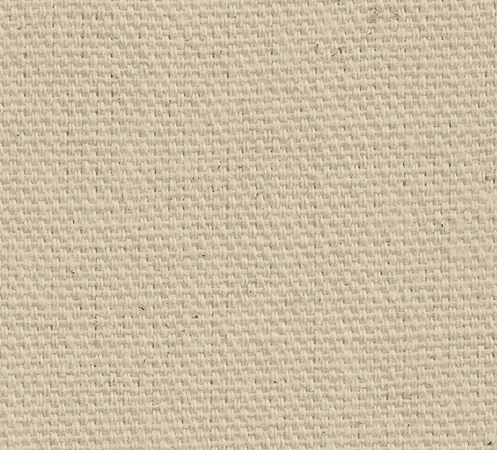
如何使用Intellij IDEA 推送项目到远程Git仓库
Window下将Intellj IDEA 推送项目到远程Git仓库
在intellij IDEA中 VCS——Import into Version Control——Create Git Repository——选择你的本地项目
然后cmd进入到你的项目根目录(需要把git配置到环境变量中)
依次输入以下命令:
1 | git remote add origin https://coding.net/FuYung/****.git #给项目设置远程远程仓库 |
然后就可以在intellij IDEA中进行update、commit、push等操作了。
感谢您的阅读,本文由 vic的博客 版权所有。如若转载,请注明出处:vic的博客(http://fuyong.net.cn/2018/03/14/使用Intellij IDEA推送项目到远程Git仓库/)